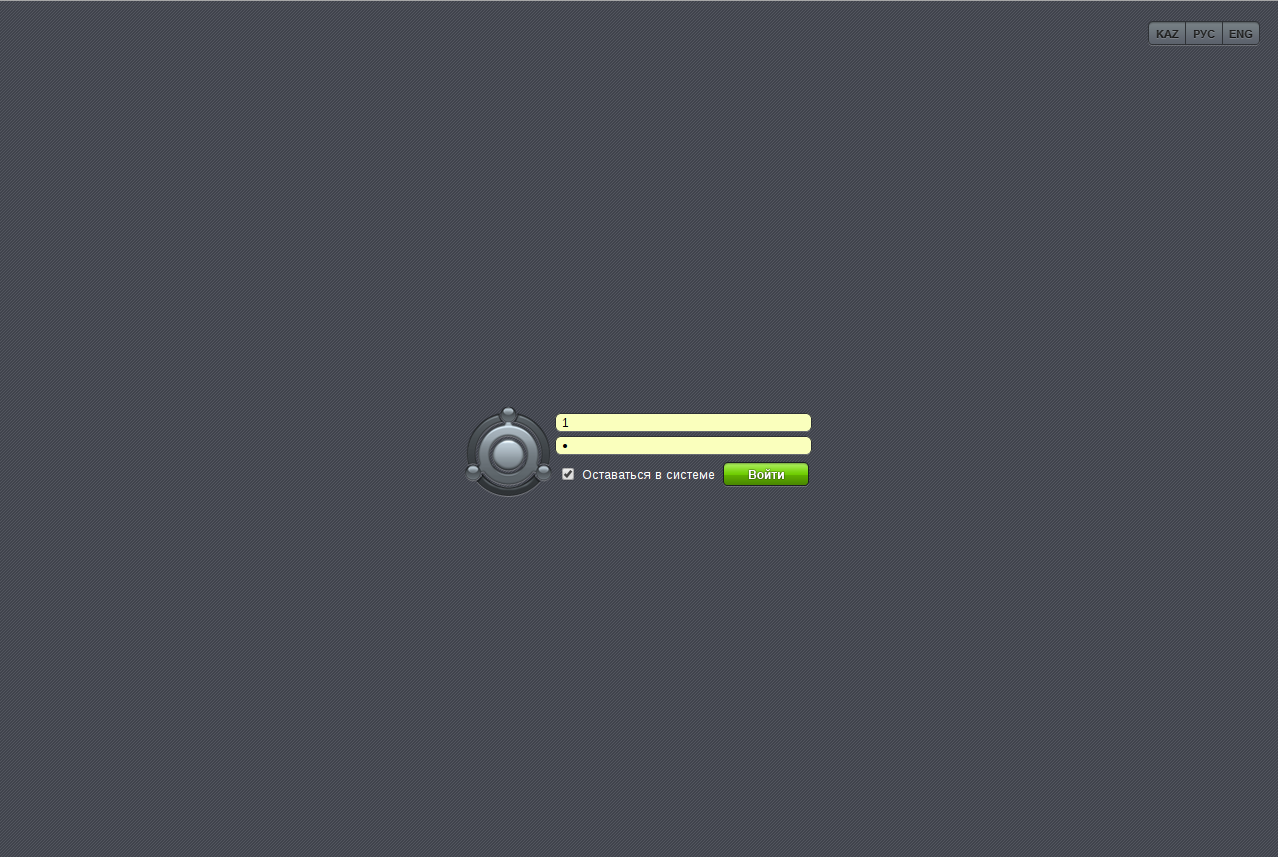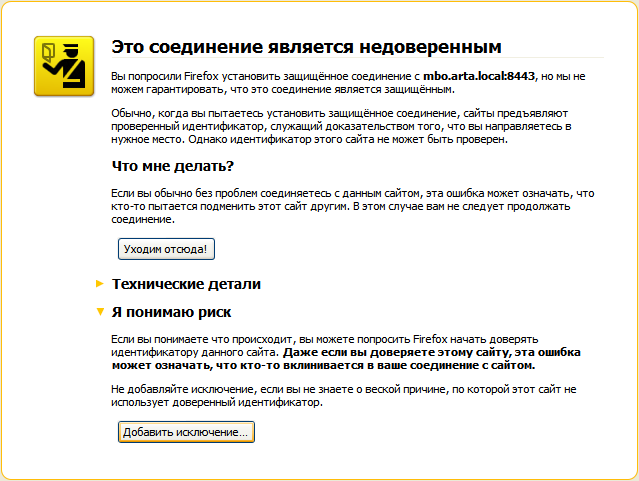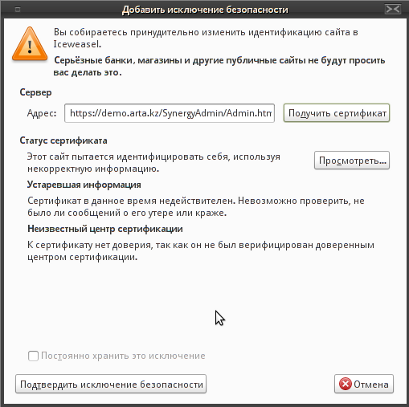In order to log in to the administration module, open any available web browser and enter ARTA SYNERGY server address to its address line (enter IP address of computer with ARTA SYNERGY installed, for example, https://192.168.1.5/SynergyAdmin). Enter port number, if required.
At this address you should see page shown on the figure below. This is page for the System user authentication. Enter your account log in to "Login" field and your personal password to access the System in the corresponding fields.
By default, initial System administrator login and password are the same and set as "1". After you entered authorization data press Enter on keyboard or click "Log in" button on the page. If you made a mistake during data input, the System will display a warning.
Also, links to change the System language are located at the right top of the page. The selected link shows the language of display of the System information for the user. n order to change the language, click corresponding link.
At the System login the browser checks connection security and, in some cases, may display the security warning dialog as shown on the figure below or similar for the browser you use.
You should tell your browser to permanently add the site to security exceptions using controls provided by your browser.
If an incorrect password is entered, the System login will fail. To prevent brute force attack on the System login, security settings has option to limit number of failed attempts to login (from one IP address); the System answer will delay for a defined time at exceeding number of failed attempts, at the following attempts the System response time will increase proportionally to timeout (for example, t*2+1).
Database can have unlimited number of users, but number of users with login rights cannot exceed number of licenses. If this number has already been exceeded, the System will display a warning that license number is exceeded and new user cannot enter the System at creation of user account or at adding rights for accessing the system to a user who previously did not have such; correspondingly, “System access” option is automatically set to “Blocked”.