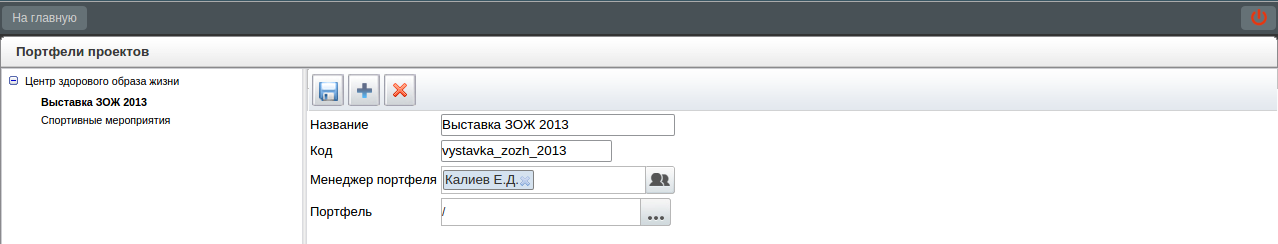The section can be used to create "Project portfolios" (using "+" button on the top panel). To create a portfolio, enter its name, code, project manager, location and click "Save" button on the top panel. An example of project portfolio is shown below. To delete a portfolio, click button with red cross on the top panel.