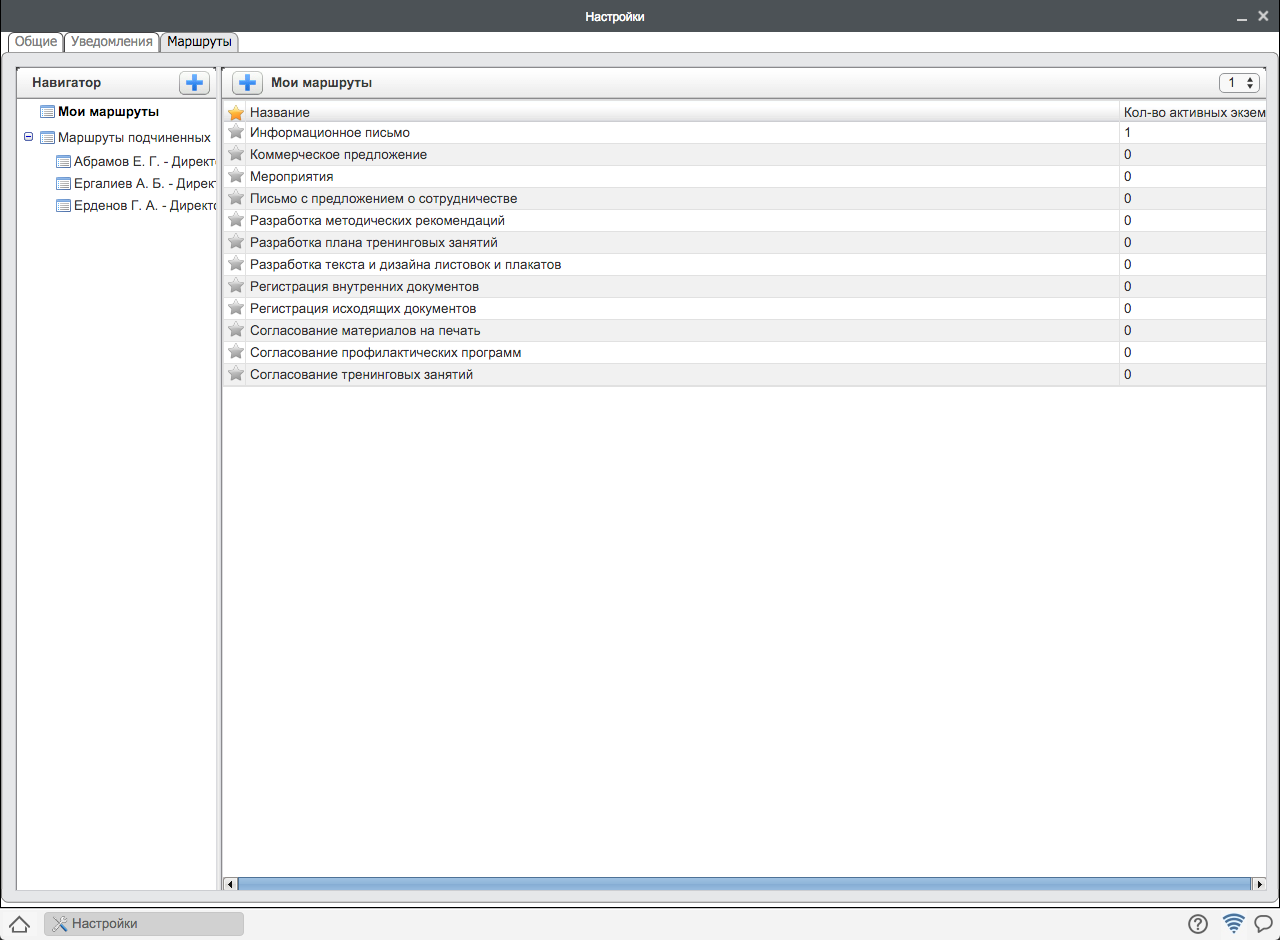The tab allows editing user route settings. A user can create tree of routes grouped by sense.
Frequently used routes can be added to favourites. After that, these routes will be available in new work creating dialog at the "Work flow" section.
Для добавления маршрута в список избранных нужно воспользоваться значком звезды рядом с названием каждого маршрута (см. илл. «Пользовательские настройки, вкладка «Маршруты»»).
To edit a route, double click its name.
To create new route in route tree, select "My routes" item and click "+" button to open window where you can enter name of the route, level which will be owner of the created route, and objective, which will be assigned to the created route.