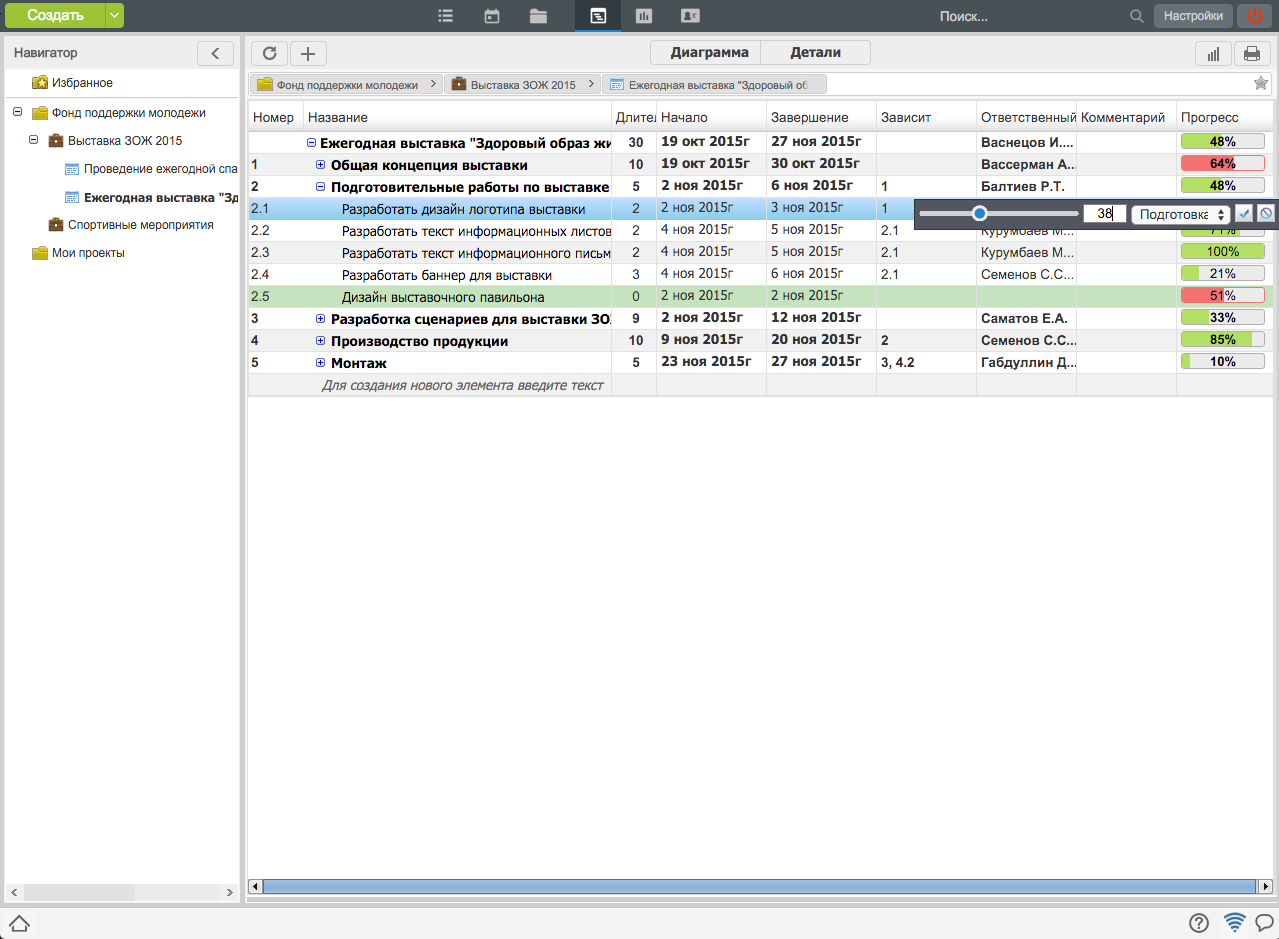One of ways to fix completion of arrangement works is setting progress value. The project author or a person with access to editing project, can set total work progress for project and its arrangements. The data are not displayed and do not influence progress values entered by assignee persons in the "Work flows" module.
In "Progress" line corresponding to the surname of the assignee person by clicking arrangement with left button progress can be indicated for the assignee person in percents. Changes are applied by clicking "Save" button and canceled by clicking "Cancel" button. Green color indicates that there is sufficient time for performing assignment. After deadline is missed, color is changed to red.
В любой момент можно изменить время выполнения задания, формулировку, выбрав пункт в контекстном меню " Изменить…" либо два раза кликнуть по самому мероприятию.
You can delete an arrangement by selecting "Delete" context menu item. After that, the arrangement name will be stricken out and after page updates, it will not be listed.
A project is considered completed and is hidden in project list if all arrangements of project are set as 100% completed by the author. The progress of work completed can be set by the author only; and progress set by an executor is only for information purposes and do not complete work even if an executor sets project as 100% completed.