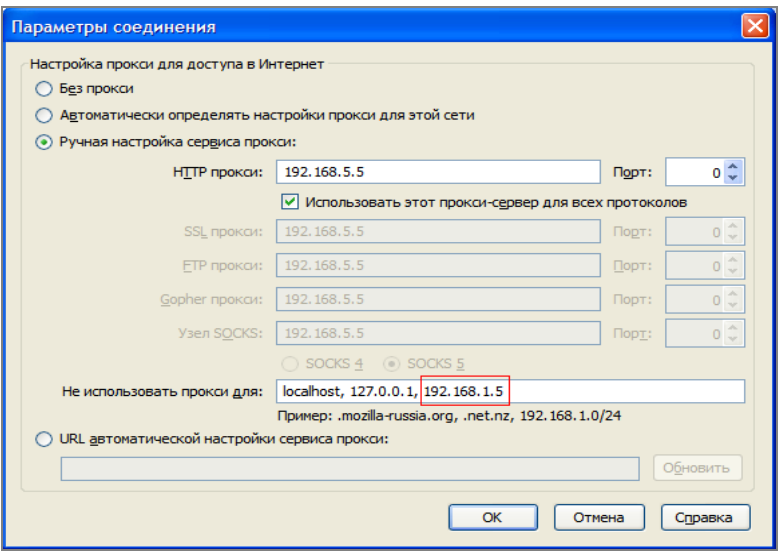Table of Contents
In order for your browser to work correctly, its settings may require some adjustments. First of all, you should check network settings. Some companies access Internet via proxy server. In such cases you should disable proxy for IP address of ARTA SYNERGY server, for example in this way:
Here you can see exception printed in red. IP address of server can be different in your case.
You should also check that JavaScript is enabled in the browser settings or any plug-in or any other means. For ease of use, we recommend you to create shortcuts to the System log-in page in a readily available place — desktop, bookmarks, or browser toolbar.
If you have any problems with code pages, please, set it as UTF-8 in your browser settings.